Sena SRL2 Mesh Installation

I purchased the latest Sena SRL2 Mesh intercom system for my Shoei GT II Air helmet. My older Sena was having battery issues (I was only getting about 4-5 hours of life out of the battery). And with our big trip comign up in September, I wanted more battery life. Unfortunately Sena does NOT offer a battery replacement. There are some replacements out there you can get on eBay but double check the battery type you have first. Some have 2 wires and some have 3 wires. I could not find a replacement for my unit so I had to spend more dollars to invest in the latest Sena unit.
So what is so great? First off, better speakers by Harmon Kardon. I will let you know what I think once I have tried it for a while. Since I wear Ear Peace ear plugs, it is a little more challenging to hear music (but I also do not hear much wind noise either).
The other major change is the "mesh" network. It is very similar to a CB. You can be on one of the 9 channels. You can broadcast an invite and people can join in. Once there, everyone can talk. I am sure there is more to it than that but supposedly it is easier to have other folks join in. You can still pair up via the mobile app (which I will do with Kirk).
Product
When the unit arrived, here is the original box/packaging.
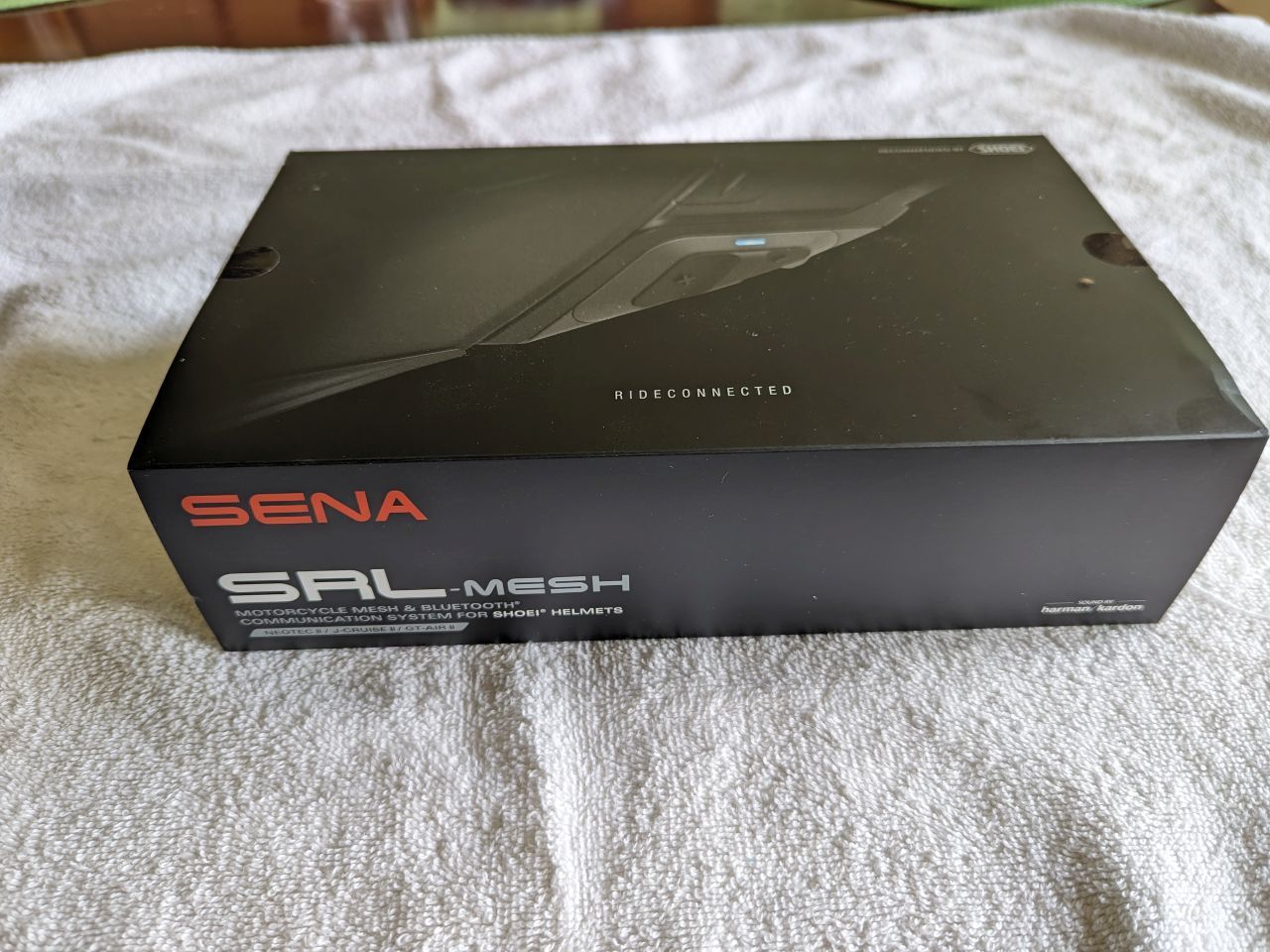
When you open the box, you can see the internal unit. The major difference between the non-mesh version are the antennas.

Underneath the tray is a hidden compartment that has the microphones and usb charger. The first thing I noticed was that the charging cable is now USB-C. This is so much easier to plug into your helmet! The old unit could actually be quite difficult at times to insert the plug.

With the unit unpacked, before you do anything else, it is time to configure and test the unit to my motorcycle and phone.
Configuration
The first thing I did was charge the unit. The charging cable is a bit different as you can see one end is quite large. It allows you to do WiFi. You can update the firmware using this cable (once configured). You need to get the mobile phone app (it is different that the old Sena app). Once installed, I connected my phone and Sena unit. This was temporary. I just wanted to see all the mobile app features. I will connect my helmet to my Triumph and forget the app/phone connection.
I followed the instructions to update the firmware and it was updated without any issues. No more having to plug the helmet into your computer to update firmware. Nice!
Once I update the firmware to the latest, I looked at the settings. Most were the same as the old unit. I set what I thought would be correct for my riding style then saved them. So far, everything has worked well. Now the true test.
I disconnected my phone and the helmet (I told the phone to forget the bluetooth connection and the Sena Unit I deleted all the pairings - I know - there was only one). Next I turned the bike on and went to the paring menu. Turned on the Sena and put it in pairing mode. There it is. I connected with no issues. This is great (and easy).
The final test is to actually use it. Not the intercom piece (that requires two people) but the phone/bike/helmet combination. The bike allows you to see text messages (when stopped), your phone call list (to see who called and you can select to call them back), music volume control, and music (whats playing, pause, next/prev song). I tried the phone first. I see the call on my bike, answer it on my bike, and it works great in the helmet. Fantastic!
I look at the call list and there is the phone number. I tried to call it via the bike and it worked great. Next, I got a text and it showed up in the list on the bike as well. I tried to view it from the bike and it worked. This is really easy!
I test out the volume control (which never worked on previous Sena). Sure enough...it works too! This is even better.
The final test, playing music. I started Spotify and played a song. Crickets. Nada. The song is playing on the bike (I can see it) but nothing in the helmet. WTF! So now what. Everything works but the music (which is what I use the most on the bike and from the bike). Ugh.
Back to basics. My phone is not connected to the Sena unit any more so I need to connect the helmet to my computer. I downloaded the latest Sena program to my laptop. Started it up and followed the instructions (they are the same as the last Sena unit). I plugged the unit and it is NOT recognized. Double WTF
Hmmmm. What is the issue. After a bit of looking around and decided to try a different USB-C cable (the one I use for my phone). It worked! So why did it work? I decided to google a bit and there it is. You CANNOT use the cable in the box to connect to the computer. I actually did find that ONE line in the documentation that stated that too. Fine. I guess the new WiFi enabled cable is designed to be used ON its own. One problem solved.
Now back to my other issue...no music. I concluded that it must be the Sena settings so I went back and started disabling any functionality that "may" effect it. One at a time I turned off or disabled a function. Saved it. The went back to the bike, turned it on, turned on the helmet, and tried it out. To make a long story short, yes, I found the offending setting. Disable the Intercom Audio Multitasking. Once that was disabled, the music started to play. Wonderful! I tested all the other functions and everything is working once again. Now it is time to install it.
Installation
There are a lot of videos out there that show how to pull out your pads, install the units, etc. I have seen a lot of them. First of all, you do NOT need to pull out your head liner. I have seen some that pull it out and there is absolutely no reason (unless you want to wash or change it out for a new one). I do recommend you remove your face shield. It is not required but it will prevent any scratches (and it is easier to handle the helmet).
I pulled out the chin guard and both cheek pads. It is an easy process. Just look at the Shoei videos. I had NEVER done this before and had no issues getting them out OR putting them back in. 3 snaps and then gently pull out the pad.





With the pads were out, I needed to remove my old Sena unit. If you do not have one, the process is the same. There is a tool that came with your helmet. Use it. It makes removing those side pieces VERY easy. You can still get them out but it is just easier. I just removed the battery pack (in the rear), the side pieces, the speakers, and the microphone.


Now to install the new unit. Start at the back of the helmet and put in the battery pack. Be mindful of the wires to the side pieces so they are not twisted. Now here is some advice where most videos screwed up. READ the instructions on how to place the antennae. It is not hard but they go in specific way. I suggest installing the small side clip first, the antennae second, the speaker third, and then snapping/sliding in the side piece. Yes, some of the wires will not be hidden but they will be behind the cheek pad once you install it back.
Once installed on both sides, install the microphone. Now tuck the wires but remember, the cheek pads must slide in along the side of the helmet as well. Again, it is actually very self explanatory. You do not need to hide everything since the cheek pad will do that for you. Now install the pads. State with the read of the pad and work your way forward. This was the one area I was concerned about and actually, the pads slid right in without any issue. Once the side piece is in, snap the pad in place. Do the other side and then the chin pad. That's it. All installed.
Final Testing
Once the helmet was back together, I took it for a spin. I have found (at least on my bike), it is better to turn on the bike then the helmet to ensure the bluetooth connection. Everything worked as expected. Did I notice any HUGE difference in the speakers? Not really. They are clearer and crisper but I would not say an HUGE difference.
Since it is only me, I cannot try out the intercom but will soon. I will hopefully have nothing to write about but I doubt it. There always seems to be a hiccup.
Update!
I have been able to test it out a bit more and this is what I have found. First, the current version of the Triumph Bluetooth just is not compatible. I can get everything to work but I must turn off the Audio Multitasking. The biggest issue with that is the Intercom ALWAYS takes precedence so if we are on the road with the intercom on, I will NEVER hear my music. I listen to music 100% of the time and I just could not live with that.
So what did I do? I removed the Sena paring from the motorcycle. I paried my phone to the Sena unit instead. What nice feature is now I can talk to my phone (an Android) and ask Google to do tasks for me such as play specific bands, lower the volume, skip a song, etc. I would love to be able to control more on the motorcycle but right now, it just is not 100% compatible. Every time I take my bike in for service, the software gets updated so I will check after each visit to see if things have changed.
Overall I still like the unit. I wish it would play louder but I think part of the problem is that the speakers are just small. I have not been able to test out the Mesh part yet. Once I find someone who is also using the Mesh, will post here again.
